To create your business listing on Google My Business, you can follow these steps:
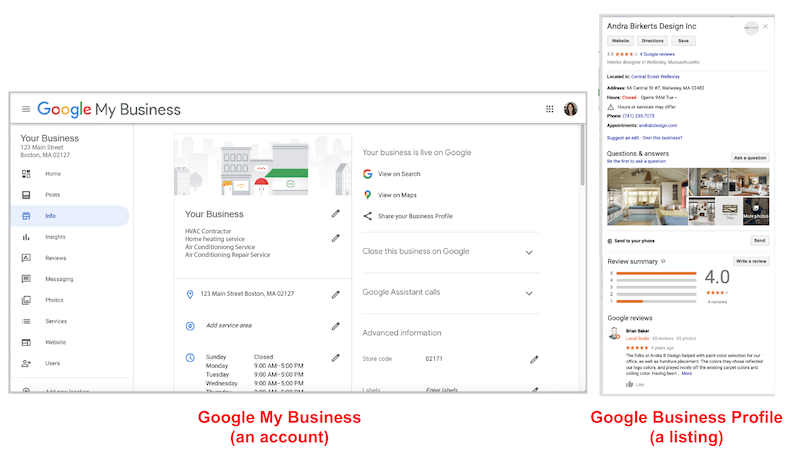
1. Go to the Google My Business website (https://www.google.com/business/) and click the “Manage Now” button.
2. Sign in to your Google account or create a new one if you don’t already have one.
3. Enter your business name and address. If your business does not have a physical storefront, you can choose to hide your address from customers.
4. Choose the appropriate category for your business. This helps customers find your business when they search for specific types of businesses.
5. Add your business phone number and website URL, if applicable.
6. Verify your business listing. You can verify by mail or phone, depending on the options available for your business.
7. Complete your business profile by adding photos and additional information, such as hours of operation, a description of your business, and accepted payment methods.
8. Once your listing is verified and complete, it will appear on Google Search and Maps when customers search for businesses in your area.
Some tips to keep in mind when creating your business listing:
– Make sure your business name and address are accurate and consistent across all online listings and directories.
– Add high-quality photos of your business to help attract and engage potential customers.
– Keep your business information up to date, especially hours of operation and contact information.
– Encourage customers to leave reviews on your listing to help attract more business and improve your online reputation.
Advantages and Disadvantages of Google My Business:
Advantages:
1. Increased visibility: By creating a business listing on Google My Business, you are increasing the visibility of your business in search results and on Google Maps. This makes it easier for potential customers to find and connect with your business.
2. Enhanced credibility: An optimized business listing on Google My Business can enhance your business’s credibility and online reputation. This is because customers can see accurate and up-to-date information about your business, including customer reviews and ratings.
3. Free Advertising: Google My Business is a free service, allowing small businesses to get their name out there without spending money on costly advertisement.
4. Better engagement with customers: By using Google My Business, you can connect with your customers, respond to reviews and answer questions, as well as post updates and photos that showcase your products, sales, and promotions.
Disadvantages:
1. Limited functionality: While Google My Business provides basic features such as updating addresses and creating special posts, it may not be a complete solution for some advanced marketing needs.
2. Lack of control over reviews: Google My Business allows customers to rate and review your business, but you cannot control what customers say about your business.
3. Requires upkeep: Google My Business requires regular maintenance to ensure that your information is up-to-date, and that reviews are responded to in a timely manner.
4. Potential for incorrect information: Since Google My Business uses data from various sources, incorrect information such as business hours, address, or phone number may be displayed, which can lead to confusion for potential customers.
In summary, Google My Business can help small businesses grow their online presence, increase visibility, and engage with potential customers. However, it does have some limitations and requires proper maintenance to function effectively.
Conclusion
In summary, creating a business listing on Google My Business is a relatively simple and effective way to promote your business online and ensure that customers can easily find accurate information about your business when they search online in your area.
